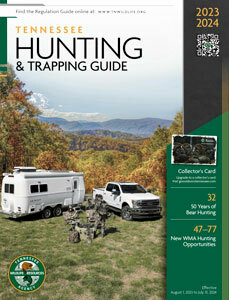Big Game Check-in Procedures
Tag Before You Drag
Before moving your harvested big game, you must either check it in on your smartphone or physically tag the animal and check it in before midnight. These procedures are a requirement for everyone, including landowners and those exempt from license requirements.
- Big game must be checked in by midnight on the day of harvest and before being gifted to another person or leaving the state.
- Temporary Transportation Tag must remain affixed to the animal until it is checked in.
- Evidence of the animal’s sex, species, and antlered status (if applicable) must remain with the animal while afield and until checked in.
- Bears may be whole or field dressed but must weigh 75 lbs. or greater when possessed afield. If bears are quartered or boned out, the total of the meat, hide, etc., must equal or exceed 75 lbs.
- For elk checking requirements see Elk Regulations.
Where to get temporary transportation tags?
Tags can be found at the bottom of your license, or they can be printed by logging into your account at
The harvest confirmation number is important!
After check-in, it must be available for inspection by TWRA personnel until time of final processing. It must accompany an animal taken to a taxidermist, meat processor, or gifted to another person.
It is a violation of the law to provide false information during the check-in process. By completing the required check-in information, whether on paper or electronic form, the hunter is affirming that the information as it appears on the permanent record is valid and correct.
TWRA ON THE GO - Mobile App
Available in the Apple App store and on Google Play. It stores your license information and allows you to electronically tag/check-in your harvest in the field. You don’t need to carry any paper while you're hunting!
The TWRA On The Go app works even when you're out of cell signal range. Just check-in your harvest on location, and a harvest confirmation number will be generated. Your information will be automatically submitted to TWRA when you are back in range of a signal.
Tagging & Check-in Instructions
Have the TWRA on the Go mobile app?
YES
Electronic Tag/Mobile Check-in (The EASIEST way)
Tag your harvest in the field using your smartphone by checking it in on the TWRA On the Go app (works even without a signal). Once the app generates a harvest confirmation number, all tagging and check-in requirements are completed.
YOU ARE FINISHED.
NO
Temporary Transportation Tag (No phone? No problem)
Fill out a pre-printed paper tag. They are at the bottom of your license and are available by logging in at
1. Check-in Station:
2. On the Internet
3. Mobile App
(For all three methods, keep record of your harvest confirmation number).
YOU ARE FINISHED.