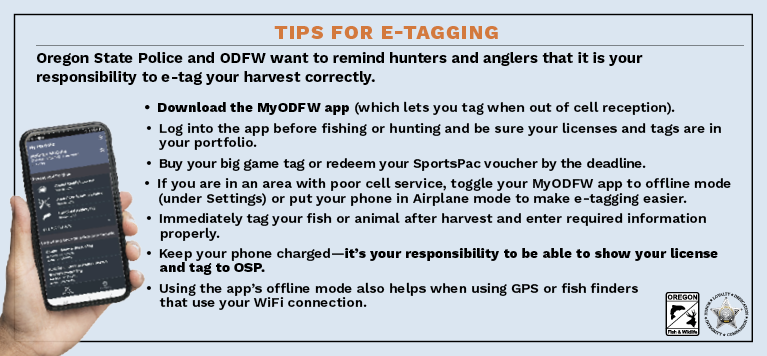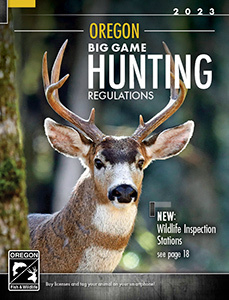Controlled Hunt Applications & Tags
What is a Controlled Hunt?
Unlike general season hunts where anyone can buy a tag over-the-counter, controlled hunts are limited entry hunts that require you to apply in advance for the opportunity to draw a tag in ODFW’s controlled hunts drawing. Much of Oregon’s deer and elk hunting is limited entry — along with all pronghorn antelope, bighorn sheep, Spring Bear and Rocky Mtn goat hunting.
How Does the Controlled Hunt Draw Work?
Each controlled hunt application is assigned a unique seven-digit random number. A seven-digit seed number is drawn for each hunt series, which serves as a starting point for determining which applications successfully draw a tag for each hunt within the series. For deer, elk, pronghorn and spring bear hunts (Premium Hunts excluded), most tags (75%) are awarded to those first choice applicants with the most preference points. The remaining 25% are awarded randomly amongst all first choice applicants, so everyone that applies always has a chance to draw their first choice hunt. If tags remain after all first choice applicants have been successful, then remaining tags are distributed randomly amongst all second choice applicants, and so on through fifth choice applicants if tags remain. Preference points are not considered in selection of application choices two through five.
For bighorn sheep, Rocky Mtn goat, and premium hunts, there are no preference points, all tags are awarded based on a random draw.
Controlled hunts are divided into hunt series based on species, and then further divided into hunt numbers based on location. Hunters can submit one application with up to five hunt number choices in each hunt series each year.
Hunt Series:
- 100 – Buck Deer
- 200 – Elk
- 400 – Pronghorn Antelope
- 500 – Bighorn Sheep
- 600 – Antlerless Deer
- 700 – Spring Black Bear
- 900 – Rocky Mountain Goat
- L – Premium Deer
- M – Premium Elk
- N – Premium Pronghorn Antelope
Preference Points Explained
Every year you do not draw your first choice hunt you get a preference point, which increases your odds in future years. If you draw your first choice hunt, your preference points are reset to zero whether or not you actually purchase the tag. An exception to this is for Pioneer License holders or a Resident Disabled Veteran License holder who is 65 years of age or older, who have their points reset to one rather than zero when they are successful in drawing their first choice hunt. Preference points are tracked by your ODFW ID# and are maintained until you are successful in drawing your first choice hunt for a series.
If you cannot hunt this year, or choose to hunt in a general season, apply for a point saver to gain a preference point and increase your odds in future years. You must have a hunting license. You cannot apply for other hunt choices within the same series as a point saver. Exception is apply for an LOP hunt as a sixth choice by the May 15 deadline. If you do not go through the draw, you can also apply for a point saver for each hunt series July 1 through November 30. You cannot apply for other hunt choices within the same series if you apply for a Point Saver (i.e. no second choice hunt selections are permitted).
Youth applying for Point Savers cannot apply for a First Time Youth tag in the same series in the same year.
How Do I Apply for a Controlled Hunt?
Step 1: Choose a hunt.
Controlled hunts are broken down by species and location. All hunts are listed by hunt series in the hunt tables, and each hunt has a unique hunt number. You may select up to five hunt choices per series (1st choice, 2nd choice, 3rd choice, etc.). Most tags run out after the 1st choice drawing. Keep in mind that your first choice hunt is the most critical because preference points and the 25% pool only apply to first choice hunts.
You can get an idea of your odds of drawing a hunt by looking at the controlled hunt tables in the Big Game Regulations, where you will see the number of tags and number of 1st choice applicants from the previous year. Tag numbers and applicants can change from year to year, but usually not by large amounts. Previous draw reports are available by logging into your ODFW account and selecting Download Controlled Hunt Reports.
Step 2: Decide if applying as an individual or in a party.
Many hunters choose to join together with family and friends and apply for a hunt as a party. This means that either everyone in the party will draw a tag, or no one will. Parties will not be split if the nonresident maximum is reached for any hunt or if not enough tags remain in the hunt for all party members to draw. Parties composed solely or partially of nonresidents will not be eligible to receive tags in a hunt after the nonresident maximum is reached. When applying as a party, all applicants must purchase separate applications and individual preference points are combined and then averaged for the group (averages of .51 and above will be rounded up, and averages of .50 and below will be rounded down). You must indicate whether you are applying as a party member or party leader. The party leader must apply before the party member(s). Party members must include the party leader’s ODFW ID# on their applications, and the party leader’s choices will apply to the entire group. There are no party applications for bighorn sheep, Rocky Mtn goat or premium hunts.
Step 3: Get a hunting license.
To apply, you must first purchase an annual hunting license. You can purchase the hunting license at the same time you apply for a controlled hunt. You can buy a license and apply online, at a license sales agent, and at ODFW offices that sell licenses.
Step 4: Complete your application and apply by February 10 for spring bear, and May 15 for all other big game species.
Once you have completed steps 1–3 above, you are ready to apply for your tag! If you have already purchased a general season deer or elk tag you will not be able to apply for a 100 series or 200 series hunt, respectively. Get your application right — simple mistakes can derail your chances of drawing a tag. Triple-check your hunt number (and party leader’s number if applying with others) to make sure they are correct. If applying at a license sales agent, check your application before you leave the store and get a receipt showing your hunt choices. Keep your receipt for proof of application. If you chose to apply online on your own device, check your controlled hunt application in your online account to verify it is correct.
A controlled hunt application that needs to be changed can be done in the customer’s online account by the customer through May 25. The customer can make as many changes as they want with no additional fees. If you choose to go to an ODFW office there will be a $2.00 handling fee for each time a controlled hunt application is changed.
Step 5: Wait for draw results.
Results (successful or unsuccessful) will be made available by February 20 (spring black bear) and June 12 (other big game). Check draw results by logging into your ODFW account or visiting a license agent.
Step 6: After the draw.
If you drew the tag, congratulations! But don’t forget to claim your tag before the first hunt period begins. If you purchased a Sports Pac, you still need to redeem your tag voucher for the tag for your particular hunt.
If you didn’t get your first choice hunt, you now have a preference point for that hunt series for next year’s draw. Points are affiliated with a hunt series, not a particular hunt number, so even if you change your mind and choose a different hunt next year, the point goes with you.
Hunters have the option of deciding whether or not they want to purchase the tag for the hunt choice drawn, but if their first choice hunt is drawn they will lose their preference points.
If you did not draw a tag check out general season opportunities.
Step 7: Report your results.
Don’t forget to report on your tag! See License Requirements for details.
Leftover Controlled Tags
Leftover controlled tags are not available as an additional tag.
Leftover spring bear tags go on sale March 15 at 10:00 am (PST), leftover tags for all other big game species go on sale July 1st at 10:00 am (PST). Leftover tags are only sold online. For more information please go to: MyODFW.com
Cancelled Hunts
It is rare but occasionally hunts are cancelled in response to an unexpected event such as winter kill or disease outbreak. Information about any cancelled hunts will be made available by Apr. 15. An email will be sent to all applicants who apply for a hunt that is cancelled by Apr. 15, stating the hunt applied for has been cancelled and detailing their options. If ODFW does not receive a response from the applicant, their second hunt choice will become their first choice. If that hunter is successful in the draw, no preference points are awarded and existing preference points will return to zero. If unsuccessful, applicants will receive a preference point.
Nonresident Applicants
A maximum of 3% of tags for pronghorn antelope and a maximum 5% of tags for controlled deer, elk and bear hunts can be issued to nonresidents. No less than 5% and no more than 10% of all bighorn sheep and Rocky Mtn goat tags will be issued to nonresidents. Less than the maximum percentage may be issued, as nonresident applications receive no preference other than existing preference points in the drawings. The Guides and Outfitters Program impacts the number of nonresident tags available in the drawing.
Guides and Outfitters
The Guides and Outfitters Program provides guides and outfitters with the opportunity to market nonresident tags. A number of tags equal to one-half the nonresident tags drawn in the previous year are available through this program. Guides certified by the Oregon State Marine Board submit applications and compete for the right to market these tags. Tags not sold to guides by Apr. 15 are available in that year’s big game drawing. Information on Guides and Outfitters can be obtained from Oregon State Marine Board in Salem, 503-378-2633.
Additional Controlled Hunt Information
For more detailed information on how the drawing works visit MyODFW.com. Check your preference points or success in the draw by logging into your ODFW account.